-
Interactive DashboardsCreate interactive BI dashboards with dynamic visuals.
-
End-User BI ReportsCreate and deploy enterprise BI reports for use in any vertical.
-
Wyn AlertsSet up always-on threshold notifications and alerts.
-
Localization SupportChange titles, labels, text explanations, and more.
-
Wyn ArchitectureA lightweight server offers flexible deployment.
-
 Wyn Enterprise 7.1 is ReleasedThis release emphasizes Wyn document embedding and enhanced analytical express...
Wyn Enterprise 7.1 is ReleasedThis release emphasizes Wyn document embedding and enhanced analytical express... -
 Choosing an Embedded BI Solution for SaaS ProvidersAdding BI features to your applications will improve your products, better serve your customers, and more. But where to start? In this guide, we discuss the many options.
Choosing an Embedded BI Solution for SaaS ProvidersAdding BI features to your applications will improve your products, better serve your customers, and more. But where to start? In this guide, we discuss the many options.
-
Embedded BIEmbed reporting & analytics within your own custom apps.
-
Self-ServiceEnable users to create custom ad hoc reports and dashboards.
-
MultitenancyEnhance your SaaS apps with a multitenant BI platform.
-
Data Governance and ModelingTransform raw data into insights quickly to reveal trends.
-
Scheduled DistributionSend data insights via scheduled email and chat notifications.
-
Extensible SecurityWyn delivers extensible security for your access control needs.
-
Visual GalleryInteractive sample dashboards and reports.
-
BlogExplore Wyn, BI trends, and more.
-
WebinarsDiscover live and on-demand webinars.
-
Customer SuccessVisualize operational efficiency and streamline manufacturing processes.
-
Knowledge BaseGet quick answers with articles and guides.
-
VideosVideo tutorials, trends and best practices.
-
WhitepapersDetailed reports on the latest trends in BI.
-
 Choosing an Embedded BI Solution for SaaS ProvidersAdding BI features to your applications will impr...
Choosing an Embedded BI Solution for SaaS ProvidersAdding BI features to your applications will impr... -

What’s New in WynReports v5.0
New Release
Wyn Enterprise v5.0 is now available! This release includes several report and dashboard improvements, additional data connection possibilities, and data modeling enhancements.
To take a deeper dive into Wyn Enterprise, you can try Wyn or watch a video demo.
Read the full Wyn Enterprise 5.0 release.
Report Designer Enhancements
We have many new features and enhancements added in the v5.0 Reports Designer!
In the data binding tab, we have added a search bar. This allows users to find their data source or model simply by typing in the source they want to use.
Report authors also have the ability to search for a specific field in a dataset and parameters using the new search bar feature.
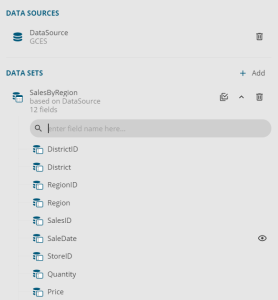
Enhancements to the Tablix control have been made as well. In the Tablix Wizard, Stepped Row Groups have been added to the organization section. This option builds an automatic hierarchy for the Tablix, creating a nested format.
Also, within the Tablix Wizard, expressions have been added such as “% Grand Total,” “% Row Group Total,” “% Parent Group Total,” “% Column Group Total,” and “% Parent Column Group Total” for values. These expressions allow report designers to automatically have calculated fields within their Tablix.
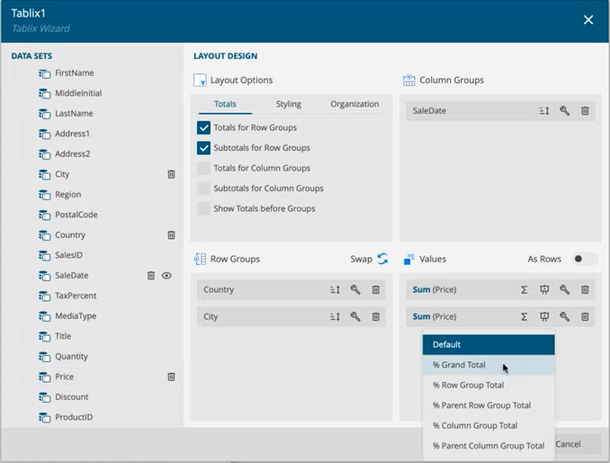
New chart types have been added to the report’s designer. Users will now see the option to use and create Radar Charts. The available Radar Charts are “Radar Area,” “Radar Bubble,” “Radar Scatter,” and “Radar Line.” These charts can be used by users to display data outliers within their reports. Another improvement includes the max height and width of the legend on a chart.
This allows users to determine if they want the legend to be bigger or smaller on the chart. Conditional formatting is another new option for report charts. This can be done with the “Rules” property in the properties tab of a plot. For example, on a column chart, a user may want to see that any value above a certain number be a different color. This can now be accomplished with conditional formatting in the report’s designer.
Viewing and Exporting Reports
Report Designers can now use the properties “Auto-Grow” and “Auto-Fit” to customize their reports even further.
The “Auto-Grow” is used in the report properties to be used if a report creator wants to have one long page. This property can be used for a number of cases. For example, this can be used for receipts and bills that are on a continuous page. In the “Page Height” property, report designers can type “auto” instead of setting a specific page height. These reports can be printed and exported with the “Auto-Grow” property.
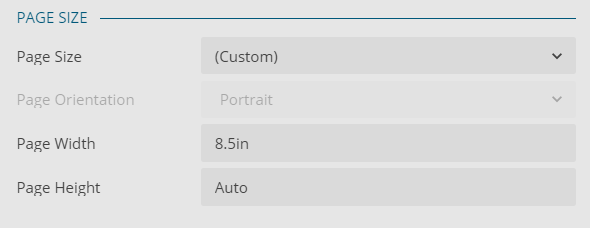
The “Auto-Fit” property can be used for columns in report tables. The “Auto-Fit” property is labeled “Auto Width” in the properties tab when a column is selected within a table. Report designers will have the option of “None” or “Proportional”. This property will help when users are hiding a column of data.
If proportional is set for the columns in the table and a column is hidden, the width will then become “fit” to the table size and less noticeable than when a column is hidden.
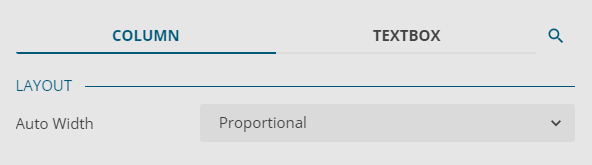
Report Exports have also been enhanced. Excel exports for large reports have formatting improvements. We have also added the export option, Excel Data Export.
This new export option allows for end-users to export with or without images, Use Compression, set Right to Left, and set Auto Rows Height. The Excel Data Export is another option to seamlessly export your Wyn Report.
Integration and Embeddability
In v4.1, we added the ability to integrate the WynReports Designer and Viewer via the DIV tag in your application. This addition has allowed integrators to have more power over how the designer and viewer interact within their applications.
In Wyn Enterprise v5.0, we have refactored the designer and viewer API for embedding using DIV. This addition will add even more control when integrating Wyn within an application.
Performance Improvements
In Wyn Enterprise v5.0, the performance of the report viewer and render has been improved. We have improved the performance of query execution for data retrieval in reports, which furthers the execution of report parameters.
Additionally, the performance of run time for reports that contain charts has also been improved in this release.
With Wyn Enterprise v5.0
Understand the Story Behind Your Data
Wyn’s continued enhancements make data analysis faster and more flexible, enabling every end-user to transform raw data into actionable insights.


Kelley DeSantis
Kelley DeSantis is Technical Engagement Engineer with Wyn Enterprise. She studied Information Systems and minored in Business Administration at Clarion University of Pennsylvania. In her spare time, she enjoys spending time with her family, hiking, and listening to music. Connect with Kelley on LinkedIn.
Don’t take our word for it.
See what our customers have to say.




Loved by industry
experts and real users
Whether it’s your business or your commercial SaaS app, embed Wyn and empower users to design, share, and distribute interactive dashboards and reports.












