-
Interactive DashboardsCreate interactive BI dashboards with dynamic visuals.
-
End-User BI ReportsCreate and deploy enterprise BI reports for use in any vertical.
-
Wyn AlertsSet up always-on threshold notifications and alerts.
-
Localization SupportChange titles, labels, text explanations, and more.
-
Wyn ArchitectureA lightweight server offers flexible deployment.
-
 Wyn Enterprise 7.1 is ReleasedThis release emphasizes Wyn document embedding and enhanced analytical express...
Wyn Enterprise 7.1 is ReleasedThis release emphasizes Wyn document embedding and enhanced analytical express... -
 Choosing an Embedded BI Solution for SaaS ProvidersAdding BI features to your applications will improve your products, better serve your customers, and more. But where to start? In this guide, we discuss the many options.
Choosing an Embedded BI Solution for SaaS ProvidersAdding BI features to your applications will improve your products, better serve your customers, and more. But where to start? In this guide, we discuss the many options.
-
Embedded BIEmbed reporting & analytics within your own custom apps.
-
Self-ServiceEnable users to create custom ad hoc reports and dashboards.
-
MultitenancyEnhance your SaaS apps with a multitenant BI platform.
-
Data Governance and ModelingTransform raw data into insights quickly to reveal trends.
-
Scheduled DistributionSend data insights via scheduled email and chat notifications.
-
Extensible SecurityWyn delivers extensible security for your access control needs.
-
Visual GalleryInteractive sample dashboards and reports.
-
BlogExplore Wyn, BI trends, and more.
-
WebinarsDiscover live and on-demand webinars.
-
Customer SuccessVisualize operational efficiency and streamline manufacturing processes.
-
Knowledge BaseGet quick answers with articles and guides.
-
VideosVideo tutorials, trends and best practices.
-
WhitepapersDetailed reports on the latest trends in BI.
-
 Choosing an Embedded BI Solution for SaaS ProvidersAdding BI features to your applications will impr...
Choosing an Embedded BI Solution for SaaS ProvidersAdding BI features to your applications will impr... -

What’s New in WynReports 4.0
We are pleased to announce the release of Wyn Enterprise 4.0. The release of Wyn 4.0 comes with new features and improvements in the usability of many different WynReports functions, including design-time and run-time enhancements.
New Report Designer with Enhanced Design-Time Features
One of the most noticeable enhancements in Wyn 4.0 is the implementation of the latest upgraded reporting engine. The latest implementation of this designer means new tools in the report designer toolbox, including design-time support for BandedList, allowing report authors to work with the same structure as Section reports (Header-Detail-Footer).
Additionally, report authors can now use the Input Field control for exporting interactive PDFs. Report authors working with Page Reports can now rename individual pages of their report, so they will not need to rename any sheets when exporting these reports to Excel. Report expressions now support Quarter and QuarterName functions, so users can easily return the Quarter or QuarterName of any Date or DateTime data field in their report without having to write a complex expression.
We have also re-ordered the list of Data Source/Datasets in the Report Designer so users have a more intuitive and easier way to add a Dataset to the report without having to scroll. The Parameters UI is also now a customizable input panel for more options to present parameters to end-users in various ways.
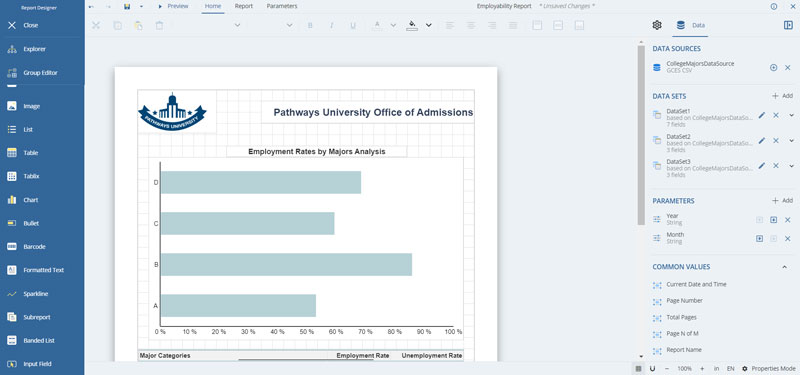
Report Design-Time UX Improvements
Along with the design-time enhancements above inherent to the designer layout, we have also improved overall UX at design-time for end-users. In the Tablix Wizard, users can now easily switch Rows and Columns for an easier way to customize Tablices in their reports. When a Semantic Model Entity is deleted from a report, the associated Semantic Model data source will also be deleted from the report if the Entity was the only one from that Model. This prevents users from having to first delete the Entity, then delete the Model.
Another improvement in 4.0 is something many of our customers have requested- users can now re-order the parameters list at design-time! This means that you no longer have to recreate all parameters to re-order them; simply click the Up/Down arrows on the parameters in the list to rearrange how end-users are presented their parameters at run-time.
Report authors wanting to sort their data tables will be pleased to know that the Sort Expressions property has been implemented on the Table group level for an easier way to sort the data as required. When working in these tables, you may notice that dropping a field in the Detail section of the table automatically generates a label for the Header row. If this value in the Detail row is switched, the Header label value will now also be switched accordingly- no manual changes needed.
When working with expressions in reports, there was previously no indication if the expression was valid or not. Now, expressions are validated to be sure the expression syntax is valid so an acceptable value will be returned at run-time.
For users working with charts in reports, they can now specify a sort order for Legend values.
Customization Options for Reports Viewer
With 4.0, users can now embed the WynReports Viewer in their application with more flexibility, giving more options for integration according to your own preferences, such as embedding via DIV tag.
At run-time, users can \”type-to-search\” by default on any multi-value parameters, preventing them from having to scroll through a long list of available values. Additionally, parameters values will be alphabetized by default.
Admins can specify which buttons are to be shown in the report viewer at run-time, so they can hide certain options (e.g. Page navigation) when required.
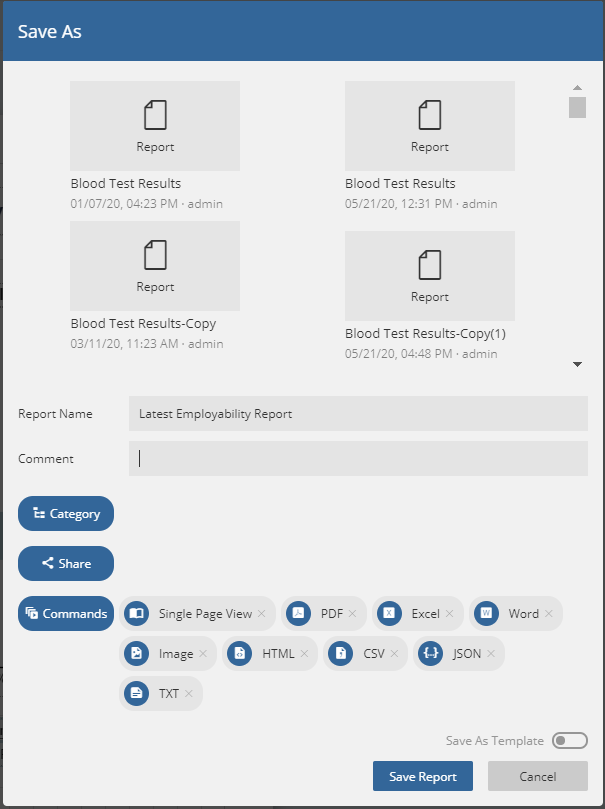
Usability Enhancements for Report Exports
Users can now save their preferences when exporting using advanced settings. When a user exports, they can choose to expose advanced settings, specify which properties to turn on for that export format, and then save these settings. Doing so will prevent them from having to specify these settings each time a report is exported for their user account in Wyn.
On scheduled tasks, Admins in Wyn can specify not to process empty reports, so if a report has no data to return for a time it is set for distribution, the report will not be processed or delivered.
For reports built for CSV exporting, the DataElement property will be set automatically similarly to how Table headers automatically set the value of their corresponding Detail row’s data field. This way, the CSV export will have meaningful header values (e.g. \”Country\”) instead of the control name (e.g. \”textbox1\”).
Are you interested in implementing an advanced BI system into your business? Try us out or request a demo to learn more about Wyn Enterprise.

Ethan Conner
As a Technical Account Manager w ith the Wyn Enterprise team, Ethan loves the collaborative, team-oriented culture. In his spare time, he enjoys playing guitar and drums, learning new technologies, and reading. You can find him on LinkedIn.
Don’t take our word for it.
See what our customers have to say.




Loved by industry
experts and real users
Whether it’s your business or your commercial SaaS app, embed Wyn and empower users to design, share, and distribute interactive dashboards and reports.












