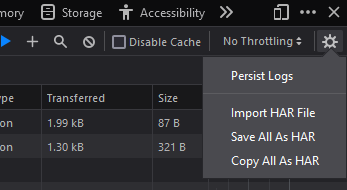-
Interactive DashboardsCreate interactive BI dashboards with dynamic visuals.
-
End-User BI ReportsCreate and deploy enterprise BI reports for use in any vertical.
-
Wyn AlertsSet up always-on threshold notifications and alerts.
-
Localization SupportChange titles, labels, text explanations, and more.
-
Wyn ArchitectureA lightweight server offers flexible deployment.
-
 Wyn Enterprise 7.1 is ReleasedThis release emphasizes Wyn document embedding and enhanced analytical express...
Wyn Enterprise 7.1 is ReleasedThis release emphasizes Wyn document embedding and enhanced analytical express... -
 Choosing an Embedded BI Solution for SaaS ProvidersAdding BI features to your applications will improve your products, better serve your customers, and more. But where to start? In this guide, we discuss the many options.
Choosing an Embedded BI Solution for SaaS ProvidersAdding BI features to your applications will improve your products, better serve your customers, and more. But where to start? In this guide, we discuss the many options.
-
Embedded BIEmbed reporting & analytics within your own custom apps.
-
Self-ServiceEnable users to create custom ad hoc reports and dashboards.
-
MultitenancyEnhance your SaaS apps with a multitenant BI platform.
-
Data Governance and ModelingTransform raw data into insights quickly to reveal trends.
-
Scheduled DistributionSend data insights via scheduled email and chat notifications.
-
Extensible SecurityWyn delivers extensible security for your access control needs.
-
Visual GalleryInteractive sample dashboards and reports.
-
BlogExplore Wyn, BI trends, and more.
-
WebinarsDiscover live and on-demand webinars.
-
Customer SuccessVisualize operational efficiency and streamline manufacturing processes.
-
Knowledge BaseGet quick answers with articles and guides.
-
VideosVideo tutorials, trends and best practices.
-
WhitepapersDetailed reports on the latest trends in BI.
-
 Choosing an Embedded BI Solution for SaaS ProvidersAdding BI features to your applications will impr...
Choosing an Embedded BI Solution for SaaS ProvidersAdding BI features to your applications will impr... -

How to get a .HAR file
Background:
In this article we are going to go over how to get a .HAR file from 3 different browsers. The .HAR file is an archive type file that contains network communications for a specific time frame that it is recorded on a browser and is in the form of JSON. This information can be helpful on debugging what interactions your client is having with the server to troubleshoot any issues that may be happening at this stage of your Wyn instance.
From here please follow the instructions for your browser of choice.
Chrome:
First you will go to Developer Tools on the Chrome browser. From there you will need to select the Network tab on which you will see a grey circle.
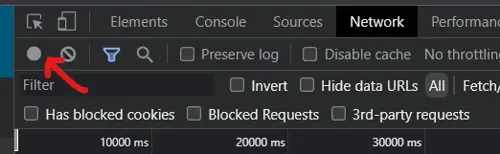
Note: It will already red if the browser has been recording since before you go into the dev tools.
When pressing this button it will change to red if it is recording and grey when pressed again to stop recording. You can do this as needed until you capture the behavior you are after.
Then you will want to export the HAR via the download button as seen in the below image.
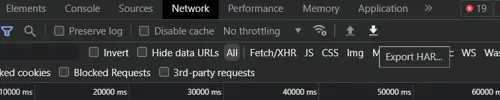
Edge:
First you will go to Developer Tools on the Edge browser. From there you will need to select the Network tab on which you will see a grey circle with a ring around it.
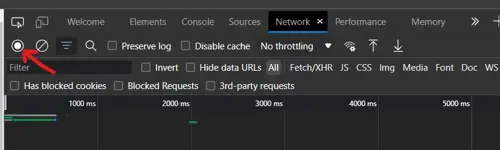
Note: It will already red if the browser has been recording since before you go into the dev tools.
When pressing this button it will change to red if it is recording and grey when pressed again to stop recording. You can do this as needed until you capture the behavior you are after.
Then you will want to export the .HAR via the download button as seen in the below image.
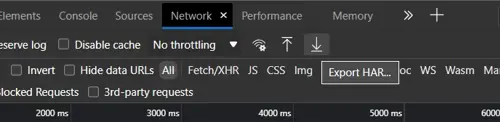
Firefox:
First you will go to Developer Tools on the Firefox browser. From there you will need to select the Network tab on which you will see a blue play button.

Note: It will be a grey pause symbol if the browser has been recording since before you go into the dev tools.
When pressing this button it will change to a grey pause button if it is recording and back to a blue play button when pressed again to stop recording. You can do this as needed until you capture the behavior you are after.
Then you will want to save all as HAR file to export, which you can do via the option from the expanded menu from the settings gear of the tool.